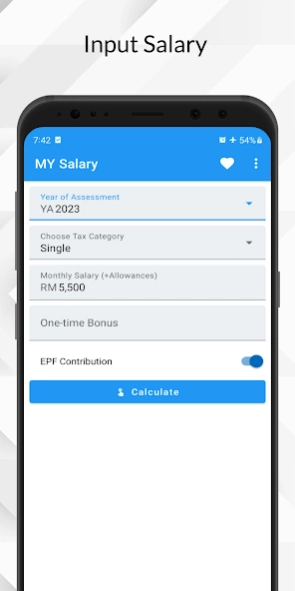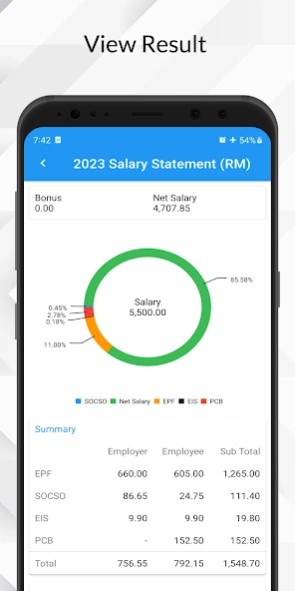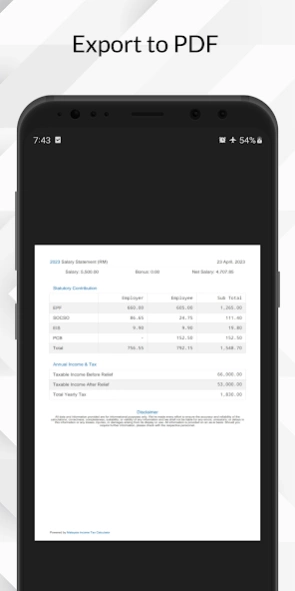MY Income Tax Calculator 15.10.23
Free Version
Publisher Description
MY Income Tax Calculator - Estimate Net Monthly Salary, EPF, SOCSO, EIS, PCB & Income Statement Easily
MY Income Tax Calculator is the best way to calculate your Potongan Cukai Berjadual (PCB) for YA2022/ YA2023.
*Updated as per Budget 2023 (24th of Feb 2023)
FEATURES
★ Calculate EPF (KWSP) contributions - employer & employee portions
★ Calculate SOCSO (PERKESO) - employer & employee portions
★ Calculate EIS (Employment Insurance System) - employer & employee portions
★ Calculate MTD (PCB/ Potongan Cukai Berjadual)
★ Calculate net monthly salary or with bonus
★ Calculate taxable income before and after relief
★ Calculate yearly tax
★ Simplified income statement and a visualized salary after deductions in a pie chart
★ Export result to PDF and share it easily with anyone by email, SMS and other social sharing platforms available on user's phone
MY Income Tax Calculator helps you calculate your income tax quickly and easily. With its simplified income statement and visualized salary after deductions in a piechart, you'll know exactly how much tax you need to pay. Highly rated by users, and this is the perfect solution for your tax calculations.
Download MY Income Tax Calculator now and make your tax calculations hassle-free!
*Made in Malaysia
**This is not the official PCB calculator from LHDN
About MY Income Tax Calculator
MY Income Tax Calculator is a free app for Android published in the Accounting & Finance list of apps, part of Business.
The company that develops MY Income Tax Calculator is Syncteq Development. The latest version released by its developer is 15.10.23.
To install MY Income Tax Calculator on your Android device, just click the green Continue To App button above to start the installation process. The app is listed on our website since 2023-10-14 and was downloaded 5 times. We have already checked if the download link is safe, however for your own protection we recommend that you scan the downloaded app with your antivirus. Your antivirus may detect the MY Income Tax Calculator as malware as malware if the download link to syncteq.myincometaxcalculator is broken.
How to install MY Income Tax Calculator on your Android device:
- Click on the Continue To App button on our website. This will redirect you to Google Play.
- Once the MY Income Tax Calculator is shown in the Google Play listing of your Android device, you can start its download and installation. Tap on the Install button located below the search bar and to the right of the app icon.
- A pop-up window with the permissions required by MY Income Tax Calculator will be shown. Click on Accept to continue the process.
- MY Income Tax Calculator will be downloaded onto your device, displaying a progress. Once the download completes, the installation will start and you'll get a notification after the installation is finished.